Windows environment variebles in the path in "Run program"
-
Is there a way to run a program with "Run program"
 function with environment variables in the path?
function with environment variables in the path?
Here's an example: %userprofile%\app.exeThis is a standalone app and is located in every user's home folder
This way I could launch an application that is in the home folder for any user who is logged in
Esiste un modo per avviare un'app con "Avvia applicazione"
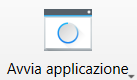 che contenga una variabile d'ambiente nel percorso?
che contenga una variabile d'ambiente nel percorso?
Ecco un esempio: %userprofile%\app.exeSi tratta di un'app standalone e si trova nella cartella home di ogni utente.
In questo modo potrei lanciare l'app nei computer della classe indipendentemente dall'utente connesso. -
Is there a way to run a program with "Run program"
 function with environment variables in the path?
function with environment variables in the path?
Here's an example: %userprofile%\app.exeThis is a standalone app and is located in every user's home folder
This way I could launch an application that is in the home folder for any user who is logged in
Esiste un modo per avviare un'app con "Avvia applicazione"
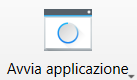 che contenga una variabile d'ambiente nel percorso?
che contenga una variabile d'ambiente nel percorso?
Ecco un esempio: %userprofile%\app.exeSi tratta di un'app standalone e si trova nella cartella home di ogni utente.
In questo modo potrei lanciare l'app nei computer della classe indipendentemente dall'utente connesso.@FrEmaVeyon
You can "Start Application" using %USERPROFILE% environment variable.
For this You need to start it using cmd:cmd /c start "" "%USERPROFILE%\program.exe"This will work